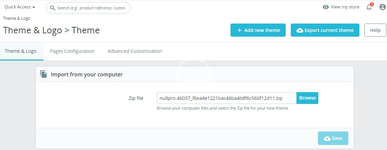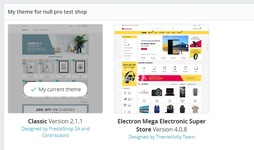- Sep 11, 2021
- 8,038
- 3,515
- $8,081
thanks to dear member @hargrave submitted a new resource:
Electron Mega Electronic Super Store Template - It is super for Electronics, Computers, Accessories, Hightech, Mobiles, Fashion, Medicine etc
Read more about this resource...
Electron Mega Electronic Super Store Template - It is super for Electronics, Computers, Accessories, Hightech, Mobiles, Fashion, Medicine etc
View attachment 46003
Electron Mega Electronic Super Store Premium Responsive Theme is a flexible and smart design. It is super for Electronics, Computers, Accessories, Hightech, Mobiles, Fashion, Medicine, Furniture, minimal, mega.
Shop Type
♛ Electron ♛ Mega Electronics Super Store is selling electronics, furniture, homes, decor, chairs, kitchens, ceramics, art, groceries, accessories, wood, accessories, fashion, decoration, furniture, lighting, cake, kids...
Read more about this resource...