- XF Compatibility
- 2.2.x
- Short Description
- Get the place to high speed external link Download and Discuss More obvious voting and solution marking for question threads 2022-02-26. Now Current version with External download URL. There are store on a third-party network disk platform. From The Content have 2 Description Attachments, 451 Views on NullPro Community .
Users often don't realise that question thread posts can by voted on, or that OP can mark as solution.
These simple template edits make it more obvious.
Instead of:
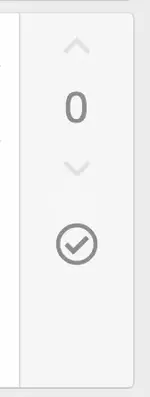
It will be this:
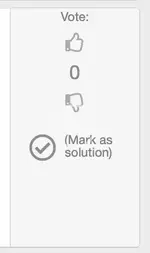
In the template app_content_vote.less:
- Search for @xf-fontSizeLargest and replace with @xf-fontSizeLarge
- Search for .m-faBefore(@fa-var-angle-up); and replace with .m-faBefore(@fa-var-thumbs-up);
- Search for .m-faBefore(@fa-var-angle-down); and replace with .m-faBefore(@fa-var-thumbs-down);
- Search for opacity: 0.2; and change to something like opacity: 0.7;
Text prompts: in the template post_question_macros:
(1) Search for <div class="message-column"> and replace with
Code:
<div class="message-column">
<xf:comment>add the word "vote"</xf:comment><span style="color:gray;text-align:center;font-size:11px">Vote:</span>(2) Search for <span class="u-srOnly">{{ $post.is_question_solution ? $isSolutionText : $makeSolutionText }}</span>and replace with
Code:
Code:
<span class="u-srOnly">{{ $post.is_question_solution ? $isSolutionText : $makeSolutionText }}</span>
<xf:comment>add the phrase mark as solution </xf:comment>
<span style="color:gray;text-align:center;font-size:11px">({{ $post.is_question_solution ? $isSolutionText : $makeSolutionText}})</span>NB: if you unmark as solution, the text does not actually change until you refresh the page.
For more dynamic control of styling use a class and define in extra.less
NB:be careful not to erase the closing </a> or you will be sorry.