- XF Compatibility
- 2.2.x
- 2.3.x
- Short Description
- Download and Discuss Premium, Business[AndyB] Convert png to jpg all 1.1 version on Premium Content Best Download Discussion Community. It is zip Extention type and 17.9 KB File size. From [AndyB] Convert png to jpg all have 2 Description Attachments, 26 Views.
Converts all attached images in posts which are png to jpg.
(Example of Convert png to jpg all page)
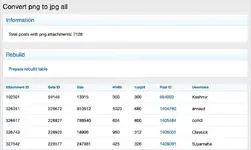
(Example of Convert png to jpg all confirm page)
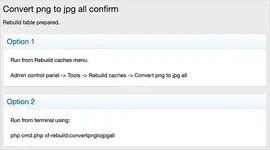
Requirements:
This add-on requires ImageMagick PECL extension to be enabled. Make sure the following is checked:
Admin control panel -> Options -> Attachments -> Default image processor -> ImageMagick PECL extension
If you're not able to select ImageMagick PECL extension, contact your web host and ask them to install it.
How to use:
In your browser add 'convertpngtojpgall' to your forum URL.
Click the 'Prepare rebuild table' link.
Follow instructions on Convert image all confirm page.
Database changes:
This add-on will create a table called andy_convert_png_to_jpg_all in your database.
Questions and Answers:
Q: Who can run this add-on?
A: You must be an admin to run this add-on.
(Example of Convert png to jpg all page)
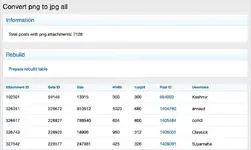
(Example of Convert png to jpg all confirm page)
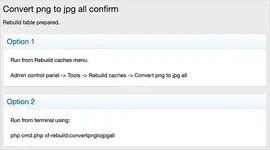
Requirements:
This add-on requires ImageMagick PECL extension to be enabled. Make sure the following is checked:
Admin control panel -> Options -> Attachments -> Default image processor -> ImageMagick PECL extension
If you're not able to select ImageMagick PECL extension, contact your web host and ask them to install it.
How to use:
In your browser add 'convertpngtojpgall' to your forum URL.
Click the 'Prepare rebuild table' link.
Follow instructions on Convert image all confirm page.
Database changes:
This add-on will create a table called andy_convert_png_to_jpg_all in your database.
Questions and Answers:
Q: Who can run this add-on?
A: You must be an admin to run this add-on.
